HOW TO EXCLUDE BLOGGER FROM TRACKING YOUR OWN PAGE VIEW
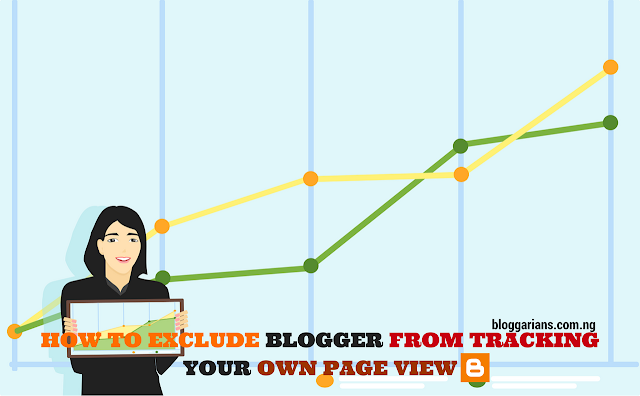
Hey hi bloggarians welcome back again just as we have promise to be giving you everything new here we are with another opera today we are going to be discussing on Blogger tracking which we have gone deep into the dark web to understand why blogger has been tracking your page view even after getting this fixed from the blogger platform it still count your view well that problem is over today as your are following this tutorial, Blogger does provide an option to stop tracking your page view but is just dosen't work properly so now buckle up your seat belt as we are going to be taking you on a simple base which does not require any coding skill or whatever what matters now is your concentration and understanding remember reading is learning while skipping is failing
LET'S GET STARTED: FIRST THIS IS NORMAL BLOGGER PROCEDURE FOR EXCLUDING YOUR OWN VIEW { BUT DOESN'T WORK CHECK STEP 2 }
Go to your blogger stats → Overview tab and then click → Manage the tracking of your own pageviews

You will now be redirected to a new page with this type of URL → http://www.yoursite.com/b/statsCookieManage?hl=en_GB click the small box there that says don't track my page view, So at this point to know if it worked for you go to your blog homepage click any of your post and view it then return back to your blogger dashboard refresh the dashboard to see if it counts your view or not if still count then use method two which is the main aim for this tutorial...
STEP 2: NOW HOW CAN THIS PROBLEM BE SOLVED?
Just like i said earlier we went into the dark web to understand the major problem for this, But the truth about it is that this problem is not applicable to all bloggers most especially professional bloggers because they know what they want and how to get it but the problem are mostly based on newbie bloggers or non tech bloggers who doesn't have the idea of tech errors, this post am sharing with you right now will get things done for you but not everyone i mean not to every one that didn't read this post so let your friends know this by sharing the post
Now you see this URL: https://[yourblog].blogspot.com/b/statsCookieManage
Yap that url above is what we need to work on if you are familiar with Setting of cookie you will notice that the Url is lacking one this which is "_ns" with the value of "2" which is suppose to be set on the blog address, But due to an error from the blogger system the cookie is only set on /b which it was suppose to be set on "/" path which signifies that it must work on every page of your blog
Now let take a look at this screenshots: Sorry you may not understand what this screenshot is explaining but trust me we are working towards problem solved hover your mouse here and
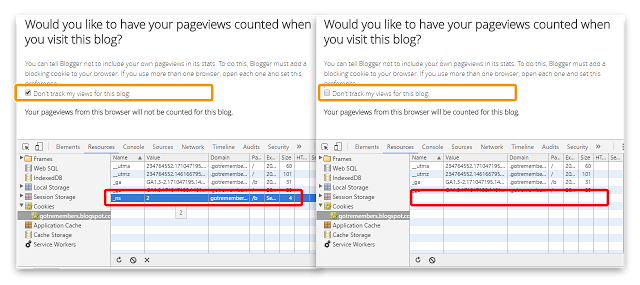
NOW LET SOLVE THE PROBLEM
Now let me not say much not to delay your time so let get started look below you see that code is what we need
This snippet will help you create a cookie with the passed values in create Cookie("_ns", "2", 999); well you may not need to understand this but just know that it works but the only thing you need to be concerned about is the cookies expiration date which from above it is set to 999 days just know that after 999 days the cookie will wipe itself from the console part but you can set the value to higher or lower if you want to
NOW LET IMPLEMENT THE CODE
Now that you have copied the code let's insert it at the right place, to run this code you will need access to the Javascript console first to open console for google chrome use CTRL+SHIFT+J Or you could right click on an empty page and select Inspect then switch to Console tab
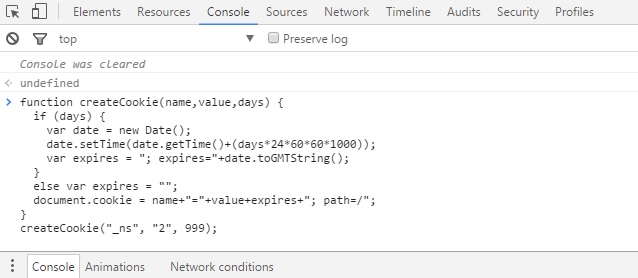
From the screenshot above you can see that the code have been inserted inside the console for google chrome so insert yours and press Enter that it
MOZILLA FIREFOX:
If you are using mozilla firefox then this are the ways you can insert the code to the console
From your keyboard hold down these keys CTRL+SHIFT+K now paste the code there and press enter the code should look like this
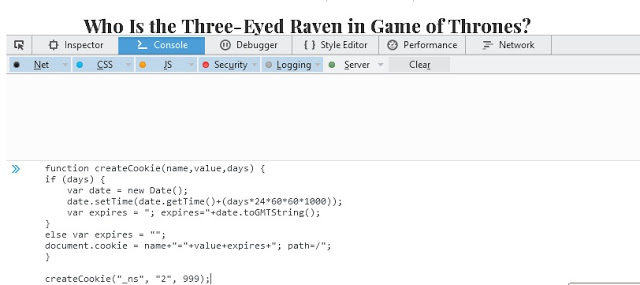
After implementing this code then blogger won't track your page view any longer from that browser so you can freely view as many of your own post and it won't count your view but any day you clear your browser cookie everything will wipe and blogger will start counting your page view
NOTE: If you love this please share to your friends and also follow us on google+
Please follow us on Google plus we will follow back and also if you love this tutorial then visit us again tomorrow we will be posting back to back tips on how you can improve your blogger and make money online
NOTE: If you have any question do not hesitate to ask through the comment box If it worked for you please come back to leave a comment there is no hard work leaving a comment please
DON'T JUST VIEW AND GO PLEASE SHARE THIS TO YOUR FACEBOOK FRIENDS 👰
And don't forget to always check back we update our blog with new post every day on topics that can help you or your business grow and also help you earn big from what you love doing we never disappoint we make sure our visitors get every benefit for their Visit we love comments 💗 |

You will now be redirected to a new page with this type of URL → http://www.yoursite.com/b/statsCookieManage?hl=en_GB click the small box there that says don't track my page view, So at this point to know if it worked for you go to your blog homepage click any of your post and view it then return back to your blogger dashboard refresh the dashboard to see if it counts your view or not if still count then use method two which is the main aim for this tutorial...
STEP 2: NOW HOW CAN THIS PROBLEM BE SOLVED?
Just like i said earlier we went into the dark web to understand the major problem for this, But the truth about it is that this problem is not applicable to all bloggers most especially professional bloggers because they know what they want and how to get it but the problem are mostly based on newbie bloggers or non tech bloggers who doesn't have the idea of tech errors, this post am sharing with you right now will get things done for you but not everyone i mean not to every one that didn't read this post so let your friends know this by sharing the post
Now you see this URL: https://[yourblog].blogspot.com/b/statsCookieManage
Yap that url above is what we need to work on if you are familiar with Setting of cookie you will notice that the Url is lacking one this which is "_ns" with the value of "2" which is suppose to be set on the blog address, But due to an error from the blogger system the cookie is only set on /b which it was suppose to be set on "/" path which signifies that it must work on every page of your blog
Now let take a look at this screenshots: Sorry you may not understand what this screenshot is explaining but trust me we are working towards problem solved hover your mouse here and
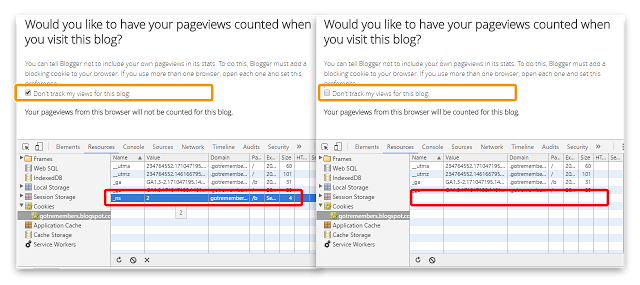
NOW LET SOLVE THE PROBLEM
Now let me not say much not to delay your time so let get started look below you see that code is what we need
function createCookie(name,value,days) {
if (days) {
var date = new Date();
date.setTime(date.getTime()+(days*24*60*60*1000));
var expires = "; expires="+date.toGMTString();
}
else var expires = "";
document.cookie = name+"="+value+expires+"; path=/";
}
createCookie("_ns", "2", 999);
This snippet will help you create a cookie with the passed values in create Cookie("_ns", "2", 999); well you may not need to understand this but just know that it works but the only thing you need to be concerned about is the cookies expiration date which from above it is set to 999 days just know that after 999 days the cookie will wipe itself from the console part but you can set the value to higher or lower if you want to
NOW LET IMPLEMENT THE CODE
Now that you have copied the code let's insert it at the right place, to run this code you will need access to the Javascript console first to open console for google chrome use CTRL+SHIFT+J Or you could right click on an empty page and select Inspect then switch to Console tab
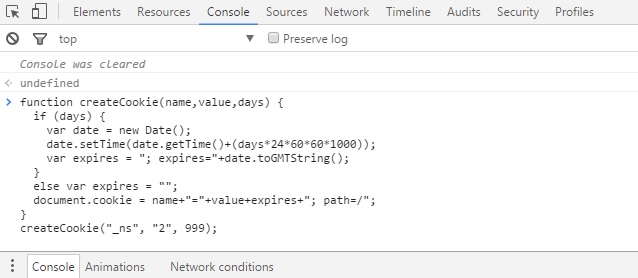
From the screenshot above you can see that the code have been inserted inside the console for google chrome so insert yours and press Enter that it
MOZILLA FIREFOX:
If you are using mozilla firefox then this are the ways you can insert the code to the console
From your keyboard hold down these keys CTRL+SHIFT+K now paste the code there and press enter the code should look like this
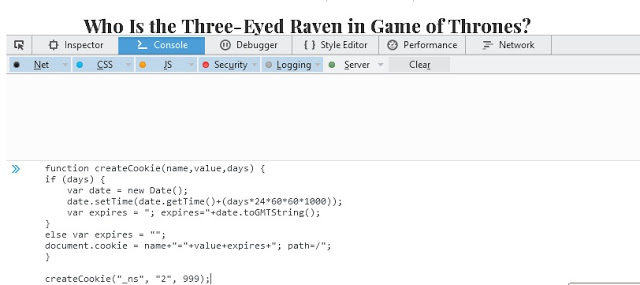
After implementing this code then blogger won't track your page view any longer from that browser so you can freely view as many of your own post and it won't count your view but any day you clear your browser cookie everything will wipe and blogger will start counting your page view
NOTE: If you love this please share to your friends and also follow us on google+
Please follow us on Google plus we will follow back and also if you love this tutorial then visit us again tomorrow we will be posting back to back tips on how you can improve your blogger and make money online
NOTE: If you have any question do not hesitate to ask through the comment box If it worked for you please come back to leave a comment there is no hard work leaving a comment please
DON'T JUST VIEW AND GO PLEASE SHARE THIS TO YOUR FACEBOOK FRIENDS 👰
And don't forget to always check back we update our blog with new post every day on topics that can help you or your business grow and also help you earn big from what you love doing we never disappoint we make sure our visitors get every benefit for their Visit we love comments 💗 |






















No comments: