HOW TO SET UP A BLOGGER BLOG IN NIGERIA FOR FREE

Welcome to Bloggarians today i will take my time to teach you that blogging you have been very passionate about first i will say blogging is a very simple and common factors that everyone wants to learn About but the secrets about it is that commitment and patience matters most to blogging if you can over come that one then you are one step ahead of become a successful blogger but if you are not ready then don't start it Before we proceed to How to start a blog in Nigeria first of all click on that link below to choose and understand the best Type of blog you should start that many people haven't started already
BEST BLOGGING NICHE FOR NEWBIE BLOGGERS IN NIGERIA
Just after you have selected the type or kind of blog you want to start with i will continue on how you can start blogging today and before you know you establish it into worldwide
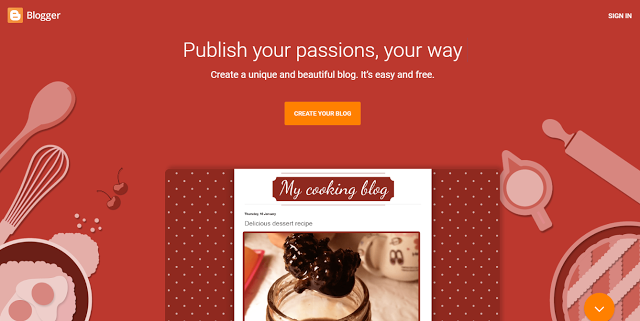
STEP 1: Is visit blogger.com And you will see exact image Above on your visit there now there are two ways to access the site first is either you already have a gmail account or you just want to create if you already have a gmail account then you can just click sign in and enter your gmail username and password but if you don't have a gmail account then click create your blog where google will redirect you to a registration page for you to create a gmail account cause it is very compulsory to have a gmail account before becoming a blogger, Also note that after you finish Signing up the username and password you fill in during your registration is now you gmail login details as so with you blogger login details
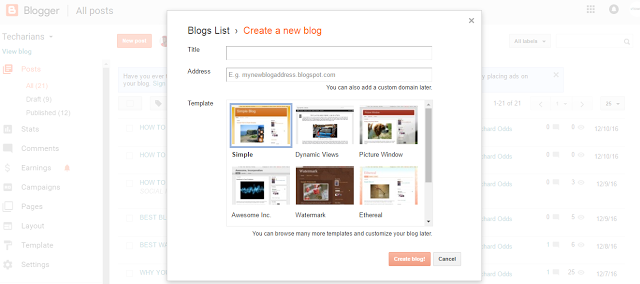
STEP 2: Is after you have successfully registered you will see a pop-up box like the image above and inside the title area you are to input the name of your Blog e.g John Doe and the address you are to input the name of how you want your site to be like e.g johndoe.blogspot.com remember as been the first time you are registering you will be given a sub-domain by blogger which is blogspot.com what so ever name you want to use will carry blogger sub-domain and just below is a grid list of template you want for your blog choose any color and style you want and then click create a blog Yaa!!! you are now a proud blog owner
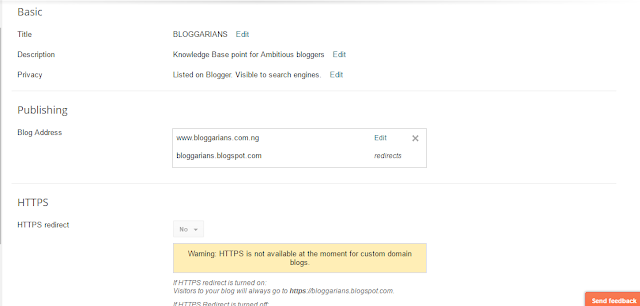
STEP 3: Now in addition just with the 1 and 2 steps above you are already a successful blogger but not just there it all ends let give you a tip on how to further enjoy blogging like you have seen ours above the image customize yours like that click edit description and a box will open write about how you want your company description to be seen on google 150 characters only and let your visitors know what your blog is all about whenever they search for it on search engines and the most important part is that you should click privacy and see if your blog is visible to to search engines if no then click on yes to make it visible Now look below you will see blog address whenever you want to change your blog from .blogspot.com to .com click edit and follow instructions given to you by your Domain Registrar but for the main time that you will still be using blogspot.com scroll down you will see HTTPS click yes to get the SSL it cool too and help your blogger get quick recognition on search too
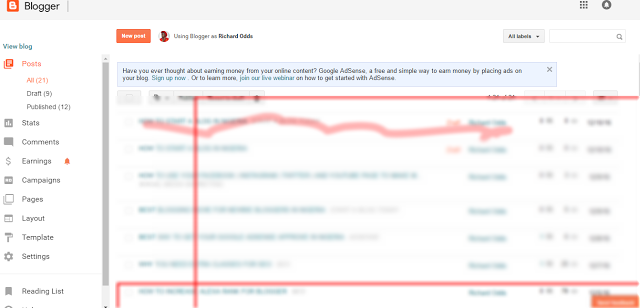
STEP 4: Just as you have created this blog now it time to understand it look at this dashboard from the above pics
NEW POST: whenever you want to to post anything to your blog just click new post
STATS: Is a blogger analytics that calculate the number of times your post are been viewed by visitors but i recommend you don't use cause it also calculate your own view and make it a little bit harder for you to know who are your visitors it cool to use Google analytics as a starterr
COMMENTS: You as an admin of the blog you have all right to delete or revoke any comments been commented on your post or page as spam through this comments section you see there all comment on your post or page is inside there
EARNINGS: Well as an early stage blogger it really not necessary for you to dive into that Earning part but well Earning is Google Adsense were google turn your blog into a money making machine and you start earnings like i said starting new you really don't need that cause google won't accept it due to low traffics and Quality post and it may cause something else so first of all post and get traffic before applying
PAGES: You can simply create a page just click on pages and create new one and that all
LAYOUT: Layout is the table set for your blogger template inside layout you can insert Advert to the left sidebar or footer and customise how many post are to appear on Homepage set your logo and lot more
TEMPLATE: Everything about your website is inside the template do not modify or edit template if you don't know how to do it as it may cause serious damage to your website
SETTINGS: Everything inside of settings is used to communicate with Google search Engine on my next tutorial i will enlighten you on how to customise blogger Settings and blogger template to get better traffic from Google
NOTE: Hope you don't mind leaving a comment below if you have any query, we want to know our visitor cause we will be given free gift to our potential visitors we don't want you to be left out just comment below so we will be keeping record till date
Thanks
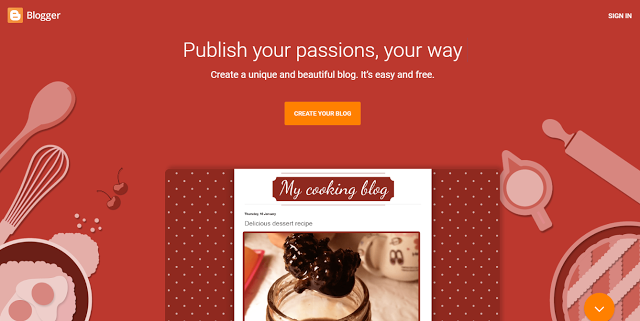
STEP 1: Is visit blogger.com And you will see exact image Above on your visit there now there are two ways to access the site first is either you already have a gmail account or you just want to create if you already have a gmail account then you can just click sign in and enter your gmail username and password but if you don't have a gmail account then click create your blog where google will redirect you to a registration page for you to create a gmail account cause it is very compulsory to have a gmail account before becoming a blogger, Also note that after you finish Signing up the username and password you fill in during your registration is now you gmail login details as so with you blogger login details
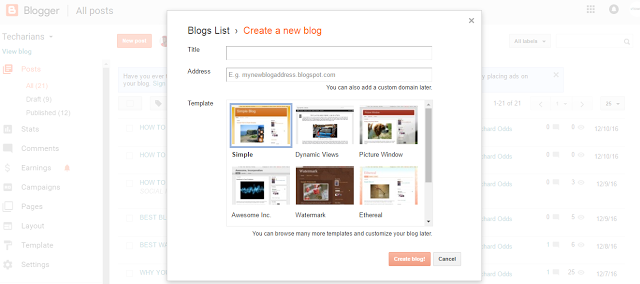
STEP 2: Is after you have successfully registered you will see a pop-up box like the image above and inside the title area you are to input the name of your Blog e.g John Doe and the address you are to input the name of how you want your site to be like e.g johndoe.blogspot.com remember as been the first time you are registering you will be given a sub-domain by blogger which is blogspot.com what so ever name you want to use will carry blogger sub-domain and just below is a grid list of template you want for your blog choose any color and style you want and then click create a blog Yaa!!! you are now a proud blog owner
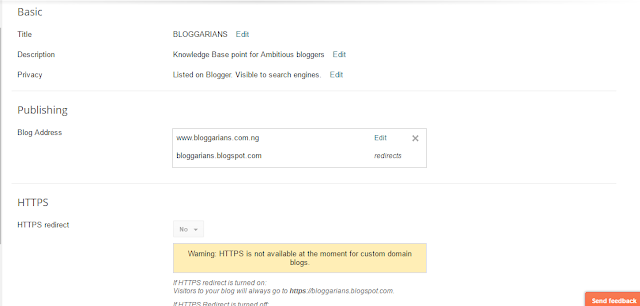
STEP 3: Now in addition just with the 1 and 2 steps above you are already a successful blogger but not just there it all ends let give you a tip on how to further enjoy blogging like you have seen ours above the image customize yours like that click edit description and a box will open write about how you want your company description to be seen on google 150 characters only and let your visitors know what your blog is all about whenever they search for it on search engines and the most important part is that you should click privacy and see if your blog is visible to to search engines if no then click on yes to make it visible Now look below you will see blog address whenever you want to change your blog from .blogspot.com to .com click edit and follow instructions given to you by your Domain Registrar but for the main time that you will still be using blogspot.com scroll down you will see HTTPS click yes to get the SSL it cool too and help your blogger get quick recognition on search too
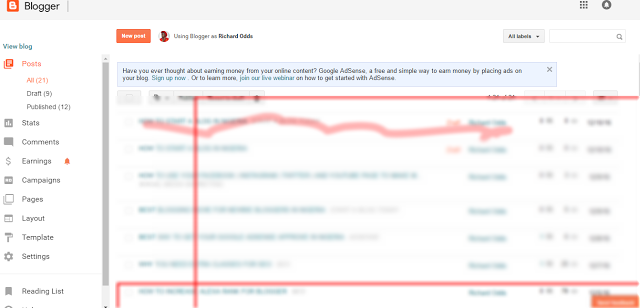
STEP 4: Just as you have created this blog now it time to understand it look at this dashboard from the above pics
NEW POST: whenever you want to to post anything to your blog just click new post
STATS: Is a blogger analytics that calculate the number of times your post are been viewed by visitors but i recommend you don't use cause it also calculate your own view and make it a little bit harder for you to know who are your visitors it cool to use Google analytics as a starterr
COMMENTS: You as an admin of the blog you have all right to delete or revoke any comments been commented on your post or page as spam through this comments section you see there all comment on your post or page is inside there
EARNINGS: Well as an early stage blogger it really not necessary for you to dive into that Earning part but well Earning is Google Adsense were google turn your blog into a money making machine and you start earnings like i said starting new you really don't need that cause google won't accept it due to low traffics and Quality post and it may cause something else so first of all post and get traffic before applying
PAGES: You can simply create a page just click on pages and create new one and that all
LAYOUT: Layout is the table set for your blogger template inside layout you can insert Advert to the left sidebar or footer and customise how many post are to appear on Homepage set your logo and lot more
TEMPLATE: Everything about your website is inside the template do not modify or edit template if you don't know how to do it as it may cause serious damage to your website
SETTINGS: Everything inside of settings is used to communicate with Google search Engine on my next tutorial i will enlighten you on how to customise blogger Settings and blogger template to get better traffic from Google
NOTE: Hope you don't mind leaving a comment below if you have any query, we want to know our visitor cause we will be given free gift to our potential visitors we don't want you to be left out just comment below so we will be keeping record till date
Thanks






















If i was disapproved on the first time, how long should i wait before applying again and should i still use the same email?
ReplyDeleteWell maybe you are commenting on the wrong post but if you are talking about google adsense then check the email that was sent to you there will be an indication of your error for the disapproval of your blog work on it and reapply using that same email
ReplyDeleteThanks