HOW TO REPUBLISH YOUR BLOGPOST AND GAIN EXTRA TRAFFIC FROM MEDIUM.COM

HOW TO REPUBLISH YOUR BLOGPOST AND GAIN EXTRA TRAFFIC FROM MEDIUM.COM
Medium.com is a platform where you can get extra traffics to your blog post, Medium is a very large portal and has proven there self to be one of the most visited website in United state as thousands if not million of people come there to read stories and also there website is a free easy and responsive a place where any blogger on any niche can republish their blog post there and get extra traffics and new audience for free no charges you can see there site statistic below

If you are good writer and an atom of Quality post you will definitely achieve your aim of getting traffics through Medium.com the platform are covered with different topics so the Big secrets to get new audience from medium.com is you should look through your blog to see over the beginning of the year which post have high clicks and comments then repost the post to medium.com to continuing getting traffics to that post just incase you don't or can't start going back to your old post to check through post with high traffics then i urge you to use BuzzSumo pretty cool website that shows you the post that has the highest clicks on your blog
So let me get you started on how to use medium.com to drive extra traffics and new audience to your blog or blog post
Creating an account with medium is very simple and easy as you can register with them with your twitter, facebook and email so once you register with them you can start reading stories and lot more
Medium offers an import tool where you can import your existing blogpost from other platforms, Like blogger, wordpress, joomla and lot more, but sometimes this tools does not import images or videos so you will have to add them manually which you will see add photos there so let get started without wasting much of your time
GET STARTED :
so now pick a story you want to publish either you want to write them fresh or you want to republish your existing blog post so just like i said earlier i would recommend you pick one of your top blog post as there are chances to be well recognised on medium | and with what i still said earlier just incase you can't start searching for top post on your blog i will recommend you use Buzzsumo to find the most popular post from your domain
SIGNUP
Now before you do anything on the platform you will have to sign up to sign-up CLICK HERE
Just after you have sign-up it about time to republish your post so now CLICK HERE to import your post please NOTE that once you click this link you will be redirected to the page like seen from the image below once you are on the page enter the url of the post from your blog you wish to republish and Click IMPORT this will fetch all your blog post using that url and present it to medium editor where if you feel you want to make some changes you can from there so at the bottom of the imported post it will also add your link as Original owner of the post with a rel=canonical tag after importation have been successful you will see a drop cap below SEE YOUR STORY click on it

CUSTOMISING AND TAGS
Hope you are not stressed out lol !!! well we are at another section now so now you will have to do some little customisation you know that you will have to add some tags to get your article optimised so that it will be seen by the right audience that what we want to show you Okay now navigate your mouse to publish click on it you will see where to add tags like from the image seen below
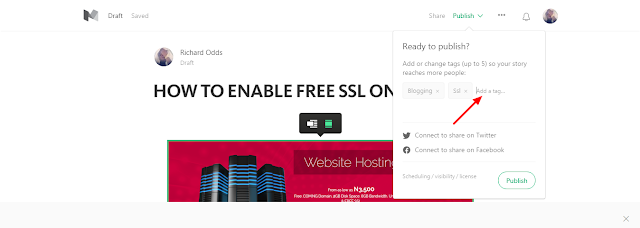
add up to 5 relevant tags related to your post and after you are done customise your permalink to do that click on the 3 dotted line as shown from below image then you will see customise Link and after that
YOU ARE DONE CLICK PUBLISH GO BACK RELAX AND WAIT FOR EXTRA TRAFFICS
ANSWER: Do not worry yourself that is been taking care of as they use rel=canonical tag which passes the ultimate authority to the website which it was been published from
NOTE: Hope you don't mind leaving a comment below if you have any query, we want to know our visitor cause we will be given free gift to our potential visitors we don't want you to be left out just comment below so we will be keeping record till date
Thanks






















For Past Weeks I've Been Using Reddit And Stumbleupon Which Drives A Reasonable Traffic To My Blog. And Seeing This Post Now, Am Sure If I Implement It, Extra Traffic Will Come Flowing Into My Blog.
ReplyDeleteThanks For This Info. I Must Work With It Soon.
Really nice to be a very favored person coming across this wonderful information on your blog.
ReplyDeleteI will surely visit the medium.com and try it out.
Moreover, I really appreciated your effort and the way you are going about your Blogging Presentation, just keep the wonderful work going.
The sky is the limit to your efforts