HOW TO SEE VISITED LINKS IN YOUR BLOG | WEBSITE
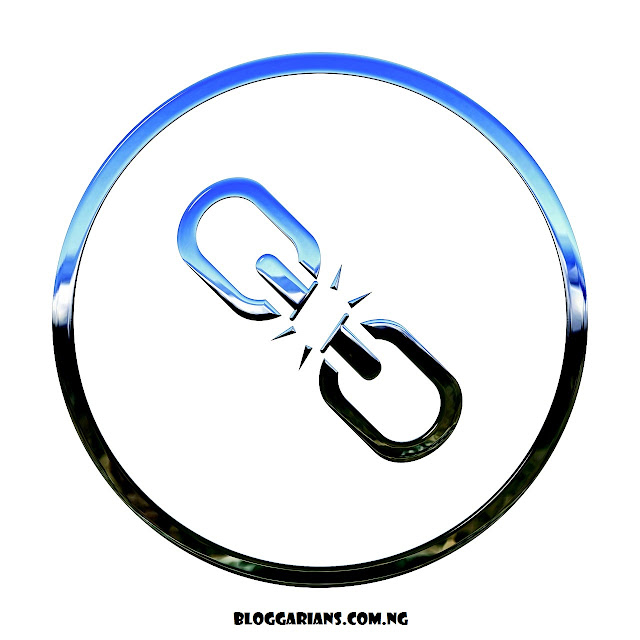
Today i am going to be showing you how to check visited links on your blog or website, Hope you know what is a visited links or possible you don't have idea about it let me just give you a tip, Visited links are links from your website that a visitor click which is more like if a visitors clicks a particular link on your website the color of the link will be changed whenever the person visit your site again or reload the home page up that just to tell that this link have been visited before that it so today we are going to be sharing with you how to to let your visitors know that this link has been visited
STEP 1: Login to your blogger dashboard
STEP 2: Click on Theme or Template
STEP 3: Click on Edit Html
STEP 4: Use ctrl+f to search for </head>
STEP 5: Paste the below code before the </head>
<style type='text/css'>
a:visited {
padding-left: 15px;
background: url(https://blogger.googleusercontent.com/img/b/R29vZ2xl/AVvXsEgSHZdCanAGlEiRyNZPU49UjQRFA00coNJcbB8MxTJFycJHUPKz-yyj-vil_wDyEdvVvaXfTz9x8fNr4Ufmofp973HadnIQ1jXxrdGntzGkUE-Df-tiVxGTNAwvJ9rZvmrtlHE6w0wnoXND/) left no-repeat;
}
</style>
NOTE: Hope you don't mind leaving a comment below if you have any query, we want to know our visitor cause we will be given free gift to our potential visitors we don't want you
to be left out just comment below so we will be keeping record till date
Thanks
Editor's Room






















No comments: